Tidying up and getting organized at home can be a very daunting task as you sort through possessions and rearrange storage. Of course, with all that labor comes the reward of a clean home. You can keep the organization ball roll by getting back on track at work. Everyone has different professional/organizational challenges. Whether it’s keeping yourself or your team on task, streamlining your workflow, or merely being more efficient, there are tools and methods to inspire you to organize and optimize your work life.
Whether you work at a standard computer or merely check them on your phone, prioritizing your emails is essential for a tidy inbox. My office Outlook allows me to color code emails and flag them with due dates. There’s also the star function in Gmail for tagging important messages to make sure they don’t fall through the digital cracks. I keep my markers as simple as possible, like green means go, as in reply back sooner rather than later, red means stop as in I need more info, and yellow is reply when you can.
Another helpful email trick is marking emails as “unread” even after you’ve read them. This bumps those messages to the top of your inbox, keeping them in your sightline and reminding you that a response is still required. If your inbox is too out of hand, or you have a large number of unread emails, consider trying out an app like Boomerang, which lets you set reminders to respond to emails and schedule messages.
In addition to labeling emails, I like to make physical to-do lists. Committing things to paper makes them feel more real, and is a great resource to help structure your day. Plus, it feels so satisfying when you cross a to-do off as done. I like to use a bold black pen and mark tasks with a big CHECK. It feels so good.
From your physical list, set up notifications and/or alarms on your smartphone to keep you on task throughout the day. Reminders don’t have to be strictly work-related, they can be used for making doctor’s appointments, calling your mom for her birthday, picking up dog food on the way home, etc. Just set a reminder in whichever platform works best for you and then let those “pings” do the work of remembering everything on your to-do list.
Also consider merging your work and personal calendars to avoid double booking and have a better scope of the day, week, and month ahead. If your dentist appointment is on your work calendar, it’ll block off that time, so you know not to schedule any meetings at the same time. And if that Monday morning meeting pops up when you’re checking your weekend plans, you’ll know to wrap-up that Sunday Funday with enough time to get a good night’s rest.
Speaking of calendars, paper planners can be very useful, but you have to find one that works well for you. Maybe you need each day to have its own page, or the week laid out across two pages. I like to have enough room to write my general to-do list for each day in my planner. I also like planners with a vintage field guide vibe, because organization can be quite stylish.
Lastly, make spreadsheets. I know excel can be a bit daunting for some, but it’s a very useful tool. Whether you’re tracking expenses, mailing lists, or workflow, spreadsheets can lay it all out for you and show your progress. I’m a huge fan of pivot tables as well. Don’t even get me started on formulas. The organization and reporting potential are limitless!
Again, everyone has different organizational challenges, so some of these methods may not fit into your workplace. Certainly, you want to use these tools in moderation, not every email needs a star, or every reminder a ping. It all comes down to finding a system that works for you and using it to your advantage so that you can do the best job possible.

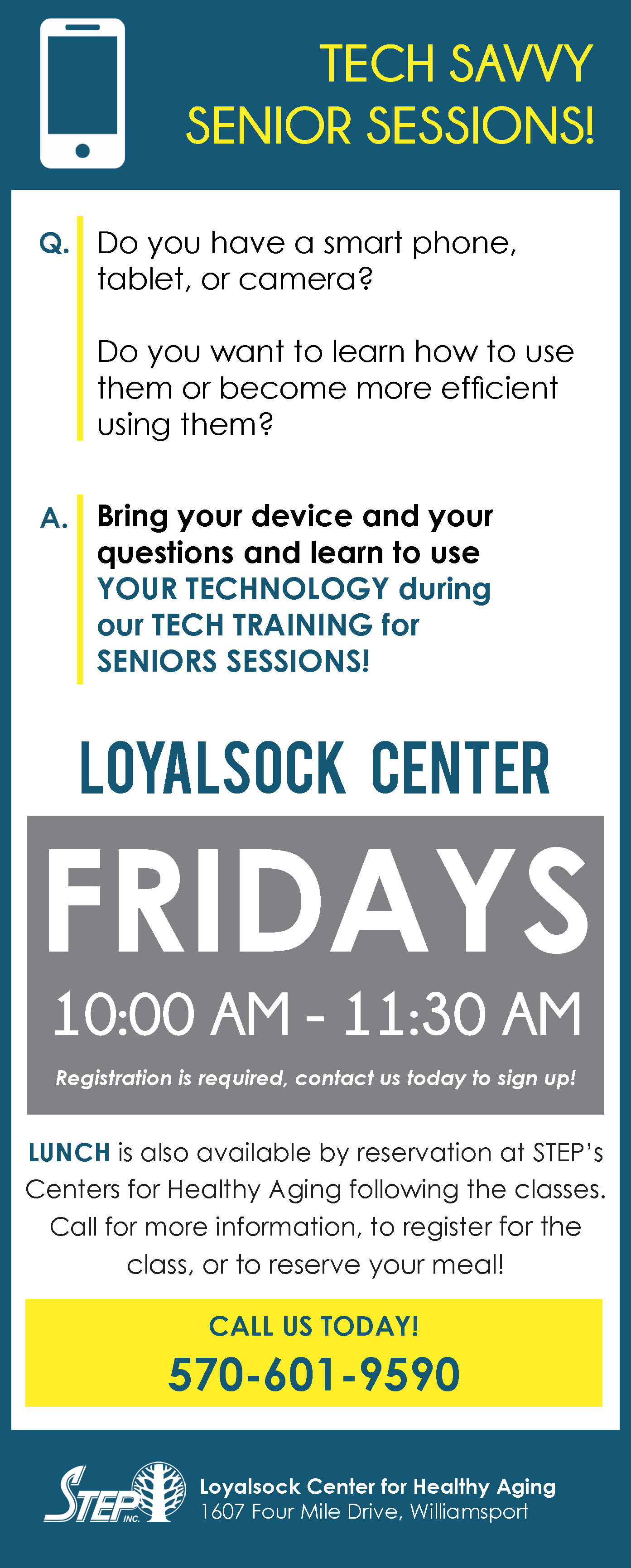
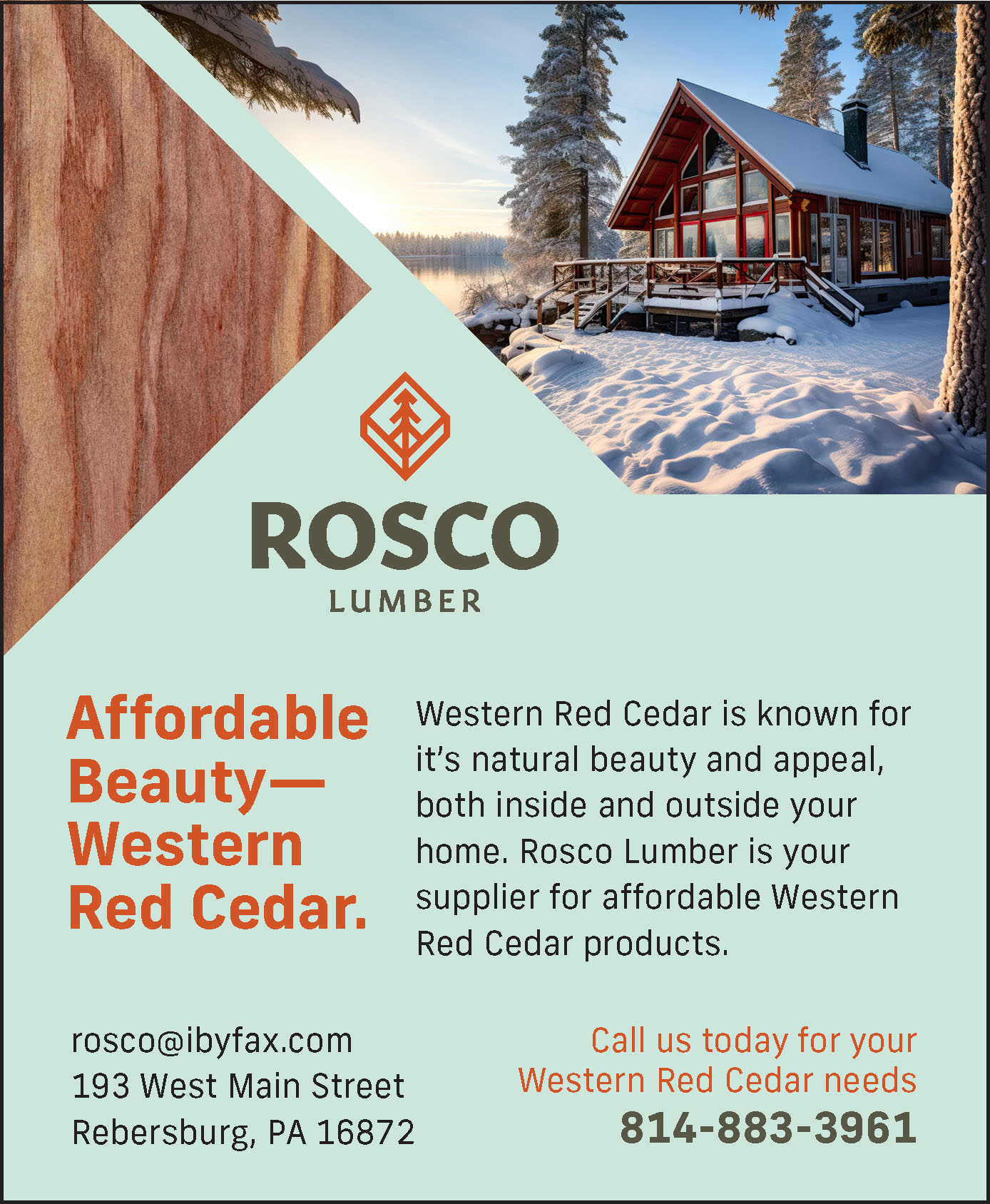

Leave a Comment
Your email address will not be published. Required fields are marked with *